区点コード表
区点コード順に文字を表示するアプリケーションです。区点コード、JISコード、SJISコード、EUCコード、Unicodeを表示することができます。コード変換は、Java1.4から導入されたNew I/Oの機能を使っています。そのため動作させるにはJava1.4以上が必要です。
スクリーンショット
このアプリケーションは区点コードで定められた1区1点から94区94点までの文字を表示します。区ごとにページが分かれており、一つのページに94文字が表示されます。テーブル内の文字をクリックすると上部のパネルに各コードが表示されます。文字コードの算出は、CodeConverterというクラスを作って変換処理を行っています。
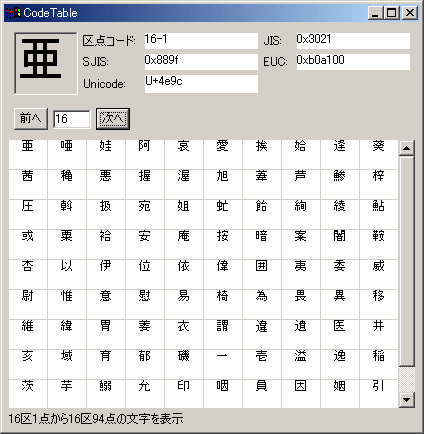
ソースコード (CodeTable.java)
import java.nio.ByteBuffer;
import java.nio.CharBuffer;
import java.nio.charset.CharacterCodingException;
import java.nio.charset.Charset;
import java.nio.charset.CharsetDecoder;
import java.nio.charset.CharsetEncoder;
import org.eclipse.swt.SWT;
import org.eclipse.swt.custom.ScrolledComposite;
import org.eclipse.swt.events.MouseAdapter;
import org.eclipse.swt.events.MouseEvent;
import org.eclipse.swt.events.SelectionAdapter;
import org.eclipse.swt.events.SelectionEvent;
import org.eclipse.swt.graphics.Color;
import org.eclipse.swt.graphics.Font;
import org.eclipse.swt.layout.*;
import org.eclipse.swt.widgets.*;
public class CodeTable {
Text charText;
Font font;
Label[] charLabels;
int row = 1;
Text kutenLabel;
Text unicodeLabel;
Text eucLabel;
Text sjisLabel;
Text jisLabel;
private Label statusLabel;
private Text pageText;
public static void main(String[] args) {
new CodeTable();
}
public CodeTable() {
Display display = new Display();
Shell shell = new Shell(display);
shell.setText("CodeTable");
font = new Font(display, "MS ゴシック", 35, SWT.NORMAL);
GridData gd = null;
shell.setLayout(new GridLayout(1, false));
createCharInfoPanel(shell);
createNavigationPanel(shell);
ScrolledComposite sc =
new ScrolledComposite(shell, SWT.H_SCROLL | SWT.V_SCROLL);
sc.setLayoutData(new GridData(GridData.FILL_BOTH));
Composite c = new Composite(sc, SWT.NONE);
GridLayout gl = new GridLayout(10, true);
gl.marginHeight = 0;
gl.marginWidth = 0;
gl.verticalSpacing = 1;
gl.horizontalSpacing = 1;
c.setLayout(gl);
Color bgColor = display.getSystemColor(SWT.COLOR_WHITE);
Color fgColor = display.getSystemColor(SWT.COLOR_BLACK);
charLabels = new Label[94];
for (int i = 0; i < 94; i++) {
Label charLabel = new Label(c, SWT.CENTER);
charLabel.setBackground(bgColor);
charLabel.setForeground(fgColor);
charLabels[i] = charLabel;
gd = new GridData(GridData.FILL_BOTH);
charLabels[i].setLayoutData(gd);
charLabels[i].addMouseListener(new MouseAdapter() {
public void mouseDown(MouseEvent e) {
Label b = (Label) e.getSource();
updateStatus(b.getText().charAt(0));
}
});
}
createStatusPanel(shell);
updateTable();
sc.setContent(c);
sc.setMinSize(300, 300);
sc.setExpandHorizontal(true);
sc.setExpandVertical(true);
shell.setSize(500, 500);
shell.open();
while (!shell.isDisposed()) {
if (!display.readAndDispatch()) {
display.sleep();
}
}
display.dispose();
}
private void createStatusPanel(Composite parent) {
statusLabel = new Label(parent, SWT.NORMAL);
GridData gd = new GridData(GridData.FILL_HORIZONTAL);
statusLabel.setLayoutData(gd);
}
private void createNavigationPanel(Composite parent) {
Composite c = new Composite(parent, SWT.NONE);
c.setLayout(new GridLayout(4, false));
GridData gd;
Button prevButton = new Button(c, SWT.PUSH);
prevButton.setText("前へ");
prevButton.addSelectionListener(new SelectionAdapter() {
public void widgetSelected(SelectionEvent e) {
prevPage();
}
});
pageText = new Text(c, SWT.BORDER | SWT.SINGLE | SWT.RIGHT);
gd = new GridData();
gd.widthHint = 30;
pageText.setLayoutData(gd);
pageText.addSelectionListener(new SelectionAdapter() {
//Enterが押されたときにこのメソッドが呼ばれる
public void widgetDefaultSelected(SelectionEvent e) {
int page = Integer.parseInt(pageText.getText());
if (page > 0 && page < 95) {
row = page;
updateTable();
}
}
});
pageText.forceFocus();
Button nextButton = new Button(c, SWT.PUSH);
nextButton.setText("次へ");
nextButton.addSelectionListener(new SelectionAdapter() {
public void widgetSelected(SelectionEvent e) {
nextPage();
}
});
}
private void nextPage() {
row++;
if (row > 94) {
row = 1;
}
updateTable();
}
private void prevPage() {
row--;
if (row < 1) {
row = 94;
}
updateTable();
}
private void updateTable() {
for (int i = 0; i < 94; i++) {
char c = CodeConverter.getCharFromKutenCode(row, i + 1);
charLabels[i].setText("" + c);
}
pageText.setText("" + row);
statusLabel.setText("" + row + "区1点から" + row + "区94点の文字を表示");
}
private void updateStatus(char c) {
CodeConverter conv = new CodeConverter(c);
charText.setText("" + c);
kutenLabel.setText(conv.getKutenCode());
sjisLabel.setText(conv.getSJISCode());
jisLabel.setText(conv.getJISCode());
eucLabel.setText(conv.getEUCCode());
unicodeLabel.setText(conv.getUnicode());
}
private void createCharInfoPanel(Composite c) {
Composite panel = new Composite(c, SWT.NONE);
panel.setLayout(new GridLayout(5, false));
GridData gd = new GridData(GridData.FILL_HORIZONTAL);
gd.heightHint = 70;
panel.setLayoutData(gd);
charText = new Text(panel, SWT.BORDER | SWT.SINGLE);
charText.setEditable(false);
charText.setFont(font);
charText.setText(" ");
gd = new GridData();
gd.verticalSpan = 3;
gd.heightHint = 56;
gd.widthHint = 56;
charText.setLayoutData(gd);
new Label(panel, SWT.NONE).setText("区点コード: ");
kutenLabel = createCodeTextField(panel);
new Label(panel, SWT.NONE).setText("JIS: ");
jisLabel = createCodeTextField(panel);
new Label(panel, SWT.NONE).setText("SJIS: ");
sjisLabel = createCodeTextField(panel);
new Label(panel, SWT.NONE).setText("EUC: ");
eucLabel = createCodeTextField(panel);
new Label(panel, SWT.NONE).setText("Unicode: ");
unicodeLabel = createCodeTextField(panel);
}
private Text createCodeTextField(Composite c) {
Text text = new Text(c, SWT.NONE | SWT.SINGLE);
GridData gd = new GridData(GridData.FILL_BOTH);
text.setLayoutData(gd);
return text;
}
}
class CodeConverter {
static CharsetDecoder jisDecoder = null;
static CharsetEncoder jisEncoder = null;
static CharsetEncoder sjisEncoder = null;
static CharsetEncoder eucEncoder = null;
static {
Charset charset = Charset.forName("x-JIS0208");
jisDecoder = charset.newDecoder();
jisEncoder = charset.newEncoder();
charset = Charset.forName("windows-31j");
sjisEncoder = charset.newEncoder();
charset = Charset.forName("EUC-JP");
eucEncoder = charset.newEncoder();
}
private int row;
private int cell;
private String kutenCode = "";
private String jisCode = "";
private String sjisCode = "";
private String eucCode = "";
private String unicode = "";
private char ch;
public CodeConverter(char c) {
ch = c;
decode(ch);
}
private void decode(char c) {
CharBuffer cb = CharBuffer.wrap(new char[] { c });
encodeToSJIS(cb);
encodeToEUCCode(cb);
encodeToJISCode(cb);
encodeToUnicode();
}
private void encodeToSJIS(CharBuffer cb) {
ByteBuffer bb = null;
byte[] bytes;
cb.clear();
try {
bb = sjisEncoder.encode(cb);
} catch (CharacterCodingException e) {
sjisCode = "未定義";
return;
}
bytes = bb.array();
sjisCode = "0x" + byteArray2String(bytes);
}
private void encodeToEUCCode(CharBuffer cb) {
ByteBuffer bb = null;
byte[] bytes;
cb.clear();
try {
bb = eucEncoder.encode(cb);
} catch (CharacterCodingException e) {
eucCode = "未定義";
return;
}
bytes = bb.array();
eucCode = "0x" + byteArray2String(bytes);
}
private void encodeToJISCode(CharBuffer cb) {
ByteBuffer bb = null;
byte[] bytes;
cb.clear();
try {
bb = jisEncoder.encode(cb);
} catch (CharacterCodingException e) {
jisCode = "未定義";
kutenCode = "未定義";
return;
}
bytes = bb.array();
jisCode = "0x" + byteArray2String(bytes);
//JIS code -> Kuten code
if (bytes.length == 2) {
row = bytes[0] - 32;
cell = bytes[1] - 32;
if (row < 1 || cell < 1 || row > 94 || cell > 94) {
kutenCode = "";
} else {
kutenCode = "" + row + "-" + cell;
}
} else {
kutenCode = "";
}
}
private void encodeToUnicode() {
//Char -> Unicode code
unicode = "U+" + Integer.toString((int) ch, 16);
}
public static char getCharFromKutenCode(int row, int cell) {
byte[] bytes = {(byte) (row + 32), (byte) (cell + 32)};
ByteBuffer bb = ByteBuffer.wrap(bytes);
CharBuffer cb = null;
try {
cb = jisDecoder.decode(bb);
} catch (CharacterCodingException e) {
return " ".charAt(0);
}
char ch = cb.charAt(0);
return ch;
}
private String byteArray2String(byte[] bytes) {
StringBuffer sb = new StringBuffer();
for (int i = 0; i < bytes.length; i++) {
byte b = bytes[i];
int value;
value = b < 0 ? b + 256 : b;
String hexValue = Integer.toString(value, 16);
hexValue = hexValue.length() == 1 ? "0" + hexValue : hexValue;
sb.append(hexValue);
}
return sb.toString();
}
public char getChar() {
return ch;
}
public String getKutenCode() {
return kutenCode;
}
public String getEUCCode() {
return eucCode;
}
public String getJISCode() {
return jisCode;
}
public String getSJISCode() {
return sjisCode;
}
public String getUnicode() {
return unicode;
}
}
最新更新日: 2004年8月28日
| 関連リンク |
|
Eclipse API ドキュメント |
- PR -
【Sony】大手他社よりも安い!ビジネス向け光・100Mしかも固定IP付!今なら更に初期費用最大15,000円OFF!
![]()
オフィス用品・オフィス家具 価 格 交 渉 可!
◎ 目指せ★業界最安値 ★ ◎ オフィネット・ドットコム株式会社
![]()
