いろいろなスタイルのボタン
Buttonのコンストラクタに与えるスタイルの引数を組み合わせることで、いろいろなタイプのボタンを生成することができます。以下の例では、5 x 3 の15種類のボタンの組み合わせを表示しています。サンプルプログラムでは、JFaceのApplicationWindowを使っているので、実行するにはJFaceの設定をしておく必要があります。スクリーンショット
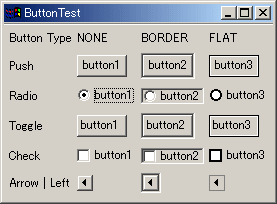
ソースコード (ButtonTest.java)
import org.eclipse.swt.widgets.*;
import org.eclipse.jface.window.*;
import org.eclipse.swt.*;
import org.eclipse.swt.layout.*;
public class ButtonTest extends ApplicationWindow{
public ButtonTest() {
super(null);
}
public static void main(String[] args) {
ApplicationWindow w = new ButtonTest();
w.setBlockOnOpen(true);
w.open();
Display.getCurrent().dispose();
}
protected Control createContents(Composite parent) {
Composite container = new Composite(parent, SWT.NULL);
this.getShell().setText("ButtonTest");
GridLayout layout = new GridLayout();
container.setLayout(layout);
layout.numColumns = 4;
layout.verticalSpacing = 9;
Label label;
label = new Label(container, SWT.NONE);
label.setText("Button Type");
label = new Label(container, SWT.NONE);
label.setText("NONE");
label = new Label(container, SWT.NONE);
label.setText("BORDER");
label = new Label(container, SWT.NONE);
label.setText("FLAT");
createLabel(container, SWT.NONE, "Push");
createButton(container, SWT.PUSH, "button1");
createButton(container, SWT.BORDER, "button2");
createButton(container, SWT.FLAT, "button3");
createLabel(container, SWT.NONE, "Radio");
createButton(container, SWT.RADIO, "button1");
createButton(container, SWT.RADIO | SWT.BORDER, "button2");
createButton(container, SWT.RADIO | SWT.FLAT, "button3");
createLabel(container, SWT.NONE, "Toggle");
createButton(container, SWT.TOGGLE, "button1");
createButton(container, SWT.TOGGLE | SWT.BORDER, "button2");
createButton(container, SWT.TOGGLE | SWT.FLAT, "button3");
createLabel(container, SWT.NONE, "Check");
createButton(container, SWT.CHECK, "button1");
createButton(container, SWT.CHECK | SWT.BORDER, "button2");
createButton(container, SWT.CHECK | SWT.FLAT, "button3");
createLabel(container, SWT.NONE, "Arrow | Left");
createButton(container, SWT.ARROW | SWT.LEFT, "button1");
createButton(container, SWT.ARROW | SWT.LEFT | SWT.BORDER, "button2");
createButton(container, SWT.ARROW | SWT.LEFT | SWT.FLAT, "button3");
return container;
}
public void createButton(Composite c, int style, String text){
Button b = new Button(c, style);
b.setText(text);
}
public void createLabel(Composite c, int style, String text){
Label l = new Label(c, style);
l.setText(text);
}
}
最新更新日: 2004年8月8日
| 関連リンク |
|
Eclipse API ドキュメント Button |
- PR -
マイクロソフト お得な見積! まとめての購入ならオトクな方法で。ライセンスだから管理も簡単。
シマンテック 割引価格! オンライン販売だから低価格。いつでも簡単、見積・購入。
