Table
SWTのTableはSwingのテーブルに比べ容易に実装が可能です。TableのコンストラクタでTableの振る舞いや表示を指定することができます。
SWTが提供しているTableは、 非常にシンプルで使いやすいのですが、モデルとビューを切り分けてTableを使った実装をしたいときは、JFaceライブラリに用意されているTableViewerクラスを利用することをお勧めします。 詳しくは、下の参考リンクを参照してください。
スクリーンショット
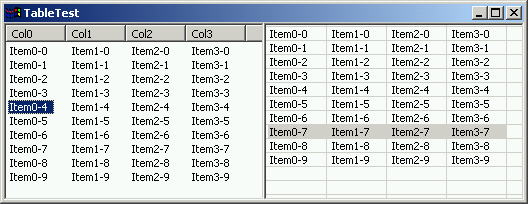
ソースコード (TableLayoutTest.java)
import org.eclipse.swt.SWT;
import org.eclipse.swt.layout.*;
import org.eclipse.swt.widgets.*;
public class TableTest {
public static void main(String[] args) {
new TableTest();
}
public TableTest() {
Display display = new Display();
Shell shell = new Shell(display);
shell.setText("TableTest");
shell.setLayout(new FillLayout());
Table table1 = new Table(shell, SWT.MULTI | SWT.BORDER);
table1.setHeaderVisible(true);
createTableColAndContents(table1);
Table table2 = new Table(shell, SWT.SINGLE |
SWT.BORDER |
SWT.FULL_SELECTION);
table2.setLinesVisible(true);
createTableColAndContents(table2);
shell.pack();
shell.open();
while (!shell.isDisposed()) {
if (!display.readAndDispatch()) {
display.sleep();
}
}
display.dispose();
}
private void createTableColAndContents(Table table){
for (int i=0; i<4; i++){
TableColumn col = new TableColumn(table, SWT.LEFT);
col.setText("Col" + i);
col.setWidth(60);
}
for (int i=0; i<10; i++){
String [] contents = {"Item0-" + i,
"Item1-" + i,
"Item2-" + i,
"Item3-" + i};
TableItem tableItem = new TableItem(table, SWT.NONE);
tableItem.setText(contents);
}
}
}
参考
- JFace TableViewer
- スタンドアローン・モードでJFaceおよびSWTを起動する 第1回 | 第2回 | 第3回
(IBM Developer Worksの記事)
この記事の中でTableViewerの使い方が詳しく取り上げられています。
最新更新日: 2004年10月20日
| 関連リンク |
|
Eclipse API ドキュメント Table |
- PR -
【Sony】大手他社よりも安い!ビジネス向け光・100Mしかも固定IP付!今なら更に初期費用最大15,000円OFF!
![]()
オフィス用品・オフィス家具 価 格 交 渉 可!
◎ 目指せ★業界最安値 ★ ◎ オフィネット・ドットコム株式会社
![]()
